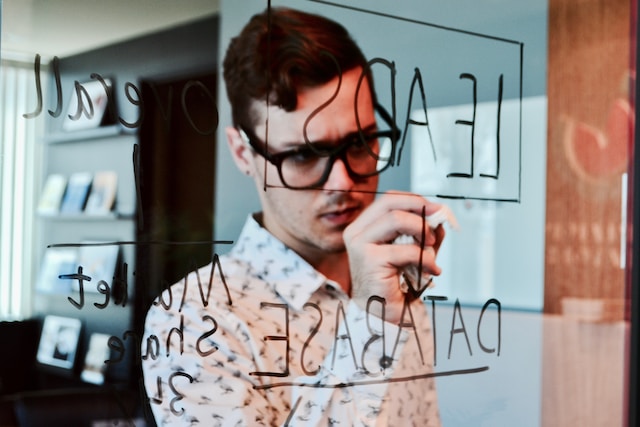
Managing customer relationships is a delicate topic that requires in-depth study. Many products have been created to assist companies in this area, and in this post, we will address how chatbots can enhance the utilization of these tools. Let us explain you a little bit about the impact of chatbots on CRMs.
¿What is CRM?
Customer Relationship Management (CRM) is defined as the combination of strategies, processes, or software that companies use for managing interactions with leads, their own customers, and suppliers.
The buyer’s journey is becoming increasingly complex every day, and company owners and sales personnel must stay in touch with customers and leads to identify sales opportunities, retain them, and also ensure that the company’s revenue continues to increase.
When it becomes necessary to get a CRM:
1. Inefficiency and lack of organization: Customer information and orders are scattered across different locations.
2. Lack of follow-up on interactions between customers and sales representatives.
3. Generating reports to study sales progress over time is not automatic, and the available tools for creating them are not user-friendly.
4. There is no mobile version or responsive design to allow collected information to persist outside the offices for sales representatives working with clients.
5. Customers are not classified based on the value they bring, their position in the sales funnel, and all receive the same treatment.
Essential Features of CRM Software
Contact Management: Enables easy access and modification of customer information such as names, email, mobile, previous communications, etc.
Lead Management: Allows us to view a summary of leads, including their recent activity on the company’s website, profile, status, score, previous communications, etc.
Sales Automation: Sales personnel can automate repetitive tasks like sending invoices or follow-up emails at regular intervals. The goal is to allow the sales team to focus on improving sales strategies.
Sales Predictions: With all the data collected daily, these systems can predict sales by understanding how the sales funnel works best and which customers are more likely to convert based on their interactions with the company.
Sales Funnel Management: Having a visual representation of where our potential customers are in the sales process and the offers we present to them based on their position in the funnel helps sales managers understand which leads need assistance to take the next step.
Data Storage and Accessibility: A repository is required to centralize all sales-related information, and this information should be shareable with other colleagues.
Email Management: Allowing you to send emails regarding lead and customer statuses, campaigns, without needing to leave the system.
Report Creation and Analysis: Enables you to quickly view sales summaries with graphics at a glance, and you can also generate various reports and exports in different formats.
Most used CRMs
There is a wide variety of customer relationship management platforms, among which we can mention Zoho, Salesforce, HubSpot or Monday.
Zoho is a more developed tool for small and medium-sized businesses, allowing integrations and cloud storage. It includes a plethora of features for sales and marketing, even in its free version.
Salesforce is one of the most well-known software options, often favored by larger companies. It pioneered cloud-based Software as a Service (SaaS). It offers tools for process optimization, multi-channel marketing campaign distribution, and even enables application design and development.
HubSpot excels in inbound marketing management. Among its key features, it allows the organization of contacts from various sources, centralizes the sales process, tracks customers within the same software, and provides technical assistance from the same tool.
Monday is a platform designed for teams of different sizes. It’s also cloud-based and supports the Scrum methodology. It allows users to select functions from a wide-ranging list, including sales pipelines, lead management, and contact management.
What can chatbots provide support for?
Despite the availability of dedicated software for managing customer relationships, a study conducted by CSO Insights revealed that merely 40% of companies actively utilize such solutions.
What contributes to this relatively low adoption rate? It can be attributed to the challenges these platforms encounter right from their implementation phase. Additionally, the impact of chatbots on CRMs is often perceived as having a detrimental effect.
Manual data entry is required. Customer service and sales employees have to spend 20% of their time, as indicated by a Salesforce study, entering this often lengthy data, which not only affects employee productivity but also leads to many instances where the data isn’t entered at all, as employees prefer not to use the system.
Low quality user experience: If there are accessibility issues or the system’s functionality isn’t clear, and it doesn’t meet Nielsen’s 10 usability principles, it won’t be used as effectively. This leads to missing out on the advantages and opportunities that the software offers.
Salesforce
It starts with a tour of the tool, the image and the sentence on the left practically convince us from the beginning that we’re embarking on a journey. We step out of our reality to enter its world, where we can enhance our sales processes. User experience is highly valued in Salesforce.
Through tooltips, it guides the user to understand how the tool works. This type of assistance enhances the tool’s usability, although it wouldn’t be necessary to the extent that the design is more intuitive.
A dashboard with a summary of the most relevant information, including tasks and events for the day, anticipates user needs, and prevents them from leaving the tool. In the trial version, numerous help pop-ups appear, which can be invasive and hinder navigation.
It allows importing data from a file, saving time and effort that would otherwise be spent on manual data entry.
While they allow the creation of rule-based chatbots and natural language processing chatbots, access is only available in the Professional Edition, Enterprise Edition, Developer Edition, and Unlimited Edition with Service Cloud.
Zoho’s Bigin
It’s a free CRM, with user experience not being the primary focus of this software. The initial screen resembles older versions of the Microsoft Office suite.
It includes tooltips to assist the user.
It allows migrating customer information from files, and even importing all the data from our processes from Zoho CRM and Insightly.
Within Bigin, the creation of rule-based chatbots or natural language processing chatbots is not included. For instance, to gather data and enhance customer or lead experience. However, it could be added as an add-on feature.
Hubspot
HubSpot is a comprehensive CRM (Customer Relationship Management) platform that offers a suite of tools designed to streamline and enhance various aspects of customer engagement, sales, and marketing processes.
With a user-friendly interface and a range of functionalities, HubSpot aims to empower businesses of all sizes to effectively manage their customer relationships and drive business growth.
HubSpot’s CRM is known for its inbound marketing focus, which revolves around attracting, engaging, and delighting customers through valuable content and personalized interactions. Here are some key features and aspects of HubSpot’s CRM:
Contact Management: HubSpot allows you to store and manage contact information, keeping track of interactions, engagement history, and relevant data in a centralized location.
Sales Automation: The CRM facilitates sales processes by automating repetitive tasks, such as sending follow-up emails, updating contact records, and scheduling meetings. This helps sales teams save time and focus on high-priority tasks.
Marketing Tools: HubSpot provides a range of marketing tools for creating, scheduling, and analyzing campaigns. It enables businesses to create landing pages, email campaigns, and social media posts to attract and engage leads.
Reporting and Analytics: While the sophistication of reports might be a limitation in certain scenarios, HubSpot does offer various reporting features that provide insights into key metrics, helping businesses assess the effectiveness of their strategies.
Integration: HubSpot offers integration with various other software and tools, allowing businesses to streamline their workflows and ensure data consistency across different platforms.
Personalization: The CRM emphasizes personalization, allowing businesses to tailor their communications based on customer preferences, behavior, and past interactions.
User-Friendly Interface: HubSpot’s intuitive interface makes it accessible to users with varying levels of technical expertise, helping them navigate the platform with ease.
Scalability: While the free version provides essential CRM functionalities, HubSpot offers various tiers and plans with additional features for businesses that require more advanced capabilities as they grow.
Education and Resources: HubSpot provides an extensive library of educational resources, including blogs, webinars, and certification courses, to help businesses make the most of their CRM and marketing efforts.
There are also some drawbacks, the reports are not sophisticated enough, the sales functions have many limitations, and even more so when we refer to the free version.
Furthermore, courses are required to understand how the tool works, as it is not intuitive, breaking Nielsen’s sixth law, recognition before recall. The user shouldn’t have to remember information about different sections of the application.
Only data synchronization with certain applications is allowed, which means that sales employees still lose part of their time entering data.
Monday
Creating projects and tasks with the team is quite simple; the design is quite intuitive and similar to Excel’s, so the sixth law of Nielsen applies very well in this aspect. It’s one of the platforms that focuses more on usability and user experience.
The visualization through tables and graphs is good and allows for measuring productivity. The issue arises when it comes to creating reports; it’s not easy to do so, and courses are needed to understand how the tool functions.
Chatbots to the Rescue: the true impact of chatbots on CRMs
If we integrate a chatbot into CRM software, we can automate and simplify data entry, which will prevent errors in data collection. Furthermore, if we have chatbots with natural language processing, we can assess the intentions of customers or leads in their interactions.
This integration also frees up sales and customer service personnel from data entry tasks, allowing them to focus on analyzing the buyer’s journey, identifying weaknesses in the sales strategy, implementing automated KPI tracking, and making improvements to the customer experience to enhance conversions.
Chatbots can be integrated into channels that customers already use, such as WhatsApp, Facebook Messenger, or SMS text messages. This enables us to easily and quickly communicate with customers to gather the necessary information. Since they operate on mobile devices, chatbots provide access to information like geolocation, which can be highly valuable in sales.
An example of this can be observed in the chatbot discussed in the post “How to Create Your Own Virtual Assistant Chatbot for Guests.” Data entry for customers could be automated and synchronized with a CRM, reducing the time the sales team spends entering data into the system.
Undoubtedly, one of the best tools that a good CRM should include is a chatbot, to automate processes and enhance the user experience. Contact us through the link if you want to enjoy the benefits of integrating one into your strategy.